What is Server Migration? Server migration is the process of transferring data, applications, and configurations from one server to another. This can involve moving to a more powerful dedicated server, upgrading to a cloud-based infrastructure, or switching hosting providers for better performance, security, Speed and scalability.
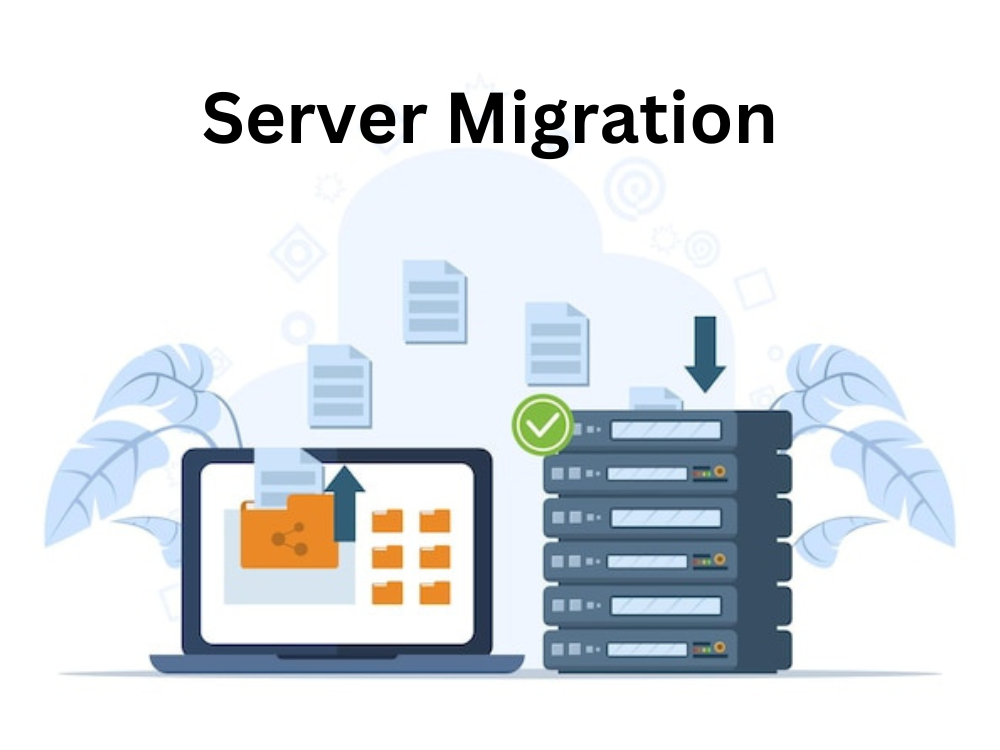
Why Do You Need Server Migration?
Migrating your server can be beneficial for multiple reasons, including:
- Improved Performance – Faster website speed and reduced downtime.
- Better Security – Enhanced protection against cyber threats.
- Scalability – Easily upgrade resources as your business grows.
- Cost Savings – More cost-effective hosting solutions.
- Enhanced Reliability – Avoid hardware failures by moving to a more robust environment.
For more insights on the importance of a reliable server, check out Cloudflare and Google Cloud.
How Long Does a Server Migration Take?
A server migration can take anywhere from 30 minutes to several hours, depending on factors like:
- Data Size: Large files and applications take longer to migrate.
- Bandwidth: Limited server bandwidth can slow down migration.
- Complexity: Custom configurations and database transfers may require additional testing.
For complex migrations, expert assistance from platforms like AWS Migration Services or Microsoft Azure Migration can streamline the process.
5-Step Server Migration Plan
- Prepare Your New Server— Choose the Right Hosting provider and ensure compatibility.
- Assess Data Integrity—Audit your current server setup and identify key files.
- Transfer Data – Use secure transfer methods such as FTP, Rsync, or SCP eg: In Hostinger They provide easy access to all the FTP files, DB, Fast Customer Support portal etc..
- Testing—Verify all files, databases, and applications post-migration.
- Update DNS and Go Live—Ensure DNS records point to the new server.
For best practices, refer to cPanel’s official migration guide.
Why Is Server Migration Important?
1. Improved Performance
A well-planned migration helps boost website speed, responsiveness, and overall user experience.
2. Enhanced Security
Migrating to a secure hosting provider reduces vulnerabilities and ensures compliance with industry security standards.
3. Scalability
Cloud hosting solutions (e.g., Google Cloud & Amazon Web Services) provide flexible and scalable resources that grow with your business.
4. Cost Efficiency
Switching to a cost-effective hosting provider can help you reduce expenses without compromising on performance.
5. Advanced Features & Better Technology
Newer hosting environments come with automated backups, improved analytics, and AI-driven optimizations.
FAQs About Server Migration
What is a server migration?
Server migration is the process of moving data, applications, and services from one server to another for better performance and security.
Why do I need to migrate servers?
Common reasons include:
- Upgrading to newer technology
- Reducing downtime and performance issues
- Expanding resources for better scalability
What is server role migration?
It involves transferring applications, data, and settings from one server to another configured with the required Windows/Linux version.
Do I need to test after migration?
YES! IT professionals strongly recommend post-migration testing to ensure everything functions properly.
What tools can I use for migration?
Popular tools include:
- Windows Server Migration Tools (for Windows users)
- cPanel Transfer Tool (for website hosting migration)
- AWS & Azure Migration Services (for cloud migration)
How do servers transfer data?
The most common methods include:
- FTP (File Transfer Protocol)
- Rsync for secure file transfers
- SCP (Secure Copy Protocol)
For a detailed guide, check out IBM’s data migration strategies.
Conclusion
Server migration is a crucial step for businesses looking to enhance performance, security, and scalability. Whether you’re moving to a dedicated server, cloud hosting, or VPS, proper planning ensures a smooth and successful migration.
Need expert help with migration? Consider platforms like Kinsta or SiteGround for managed hosting solutions.
🚀 Optimize your website today with a seamless server migration! 🚀
