Page speed is one of the most important SEO ranking factors for getting high traffic to your website. The more quickly the site loads, particularly on mobile, the higher it will be displayed on search engine results pages. These are proven ways to increase your website’s speed
Optimize Your WordPress speed for seo
What is Google Page Speed Insights?
Google Page Speed Insight is a Google tool that can evaluate how fast your website loads when people search on the internet. It also gives your website two types of speed scores of up to 100, one for mobile and one for desktop.
You need to aim for a score of 90 or above. A score under 50 is officially slow and needs optimization and improvement.
You can check your website’s performance by going to the Google Page Speed Insights page and simply typing in your website URL, and Google Page Speed will give you the speed data of your website.
Is Page Speed Optimization for WordPress important?
Yes, Google PageSpeed is important for a website because it directly impacts the user experience and search engine rankings. A fast-loading website provides a better user experience, leading to higher user satisfaction, longer on-site engagement, and lower bounce rates. Additionally, Google considers page speed as a ranking factor, so faster websites are more likely to rank higher in search engine results.
As a beginner in web development, it’s important to understand that while a website may initially load quickly, ongoing optimization is necessary to maintain that speed. As websites grow in content and functionality, they can become slower if not properly optimized. Regularly optimizing your website for speed ensures that it continues to load quickly and provides a positive user experience and high ranking.
speed extremely slow- increase pagespeed wordpress
In today’s digital world, where users expect easy access to information, a fast-loaded website is important for businesses. Slow-loading websites can lead to user frustration and leave the website with high bounce-back rates will happen, ultimately resulting in lost or low opportunities for engagement and conversion. This means that if your website is slow, you could be losing a lot of website traffic so kindly follow the proven steps given below
In Short: Faster website = More traffic + More engagement
How to increase page speed in wordpress
Increase page speed for seo
1) Optimize your images
Oversized images are the most common factors that slow down your website. The larger the picture files or image size on your website, the longer it takes to load and display.
Optimizing your images is an important step to improving your website’s speed. Speed optimization consists of resizing and compressing image files so they can be loaded more quickly to display.
Good image optimization involves two steps First, make sure to edit your image before uploading it to your site.
Decide which image to use and determine the required image size for your website or blog post. You can then use a tool like TinyPNG to reduce the image size without compromising quality.
Sometimes even changing the file type can reduce the size; for example, JPG images are usually smaller than PNG images.
Secondly, install an image optimization plugin on your website, such as Smush. This plugin not only compresses images but also offers various other image optimization features, such as lazy loading.
2) Enable caching
Enabling caching on your website stores your site data locally in temporary storage, known as cachy. This helps browsers load your website files more easily, eliminating the need to re-download everything from your server each time your site is accessed or searched.
Caching speeds up your page loading times, especially for returning visitors. You can easily enable it on WordPress using a free plugin like W3 Total Cache.
3) Think mobile-first
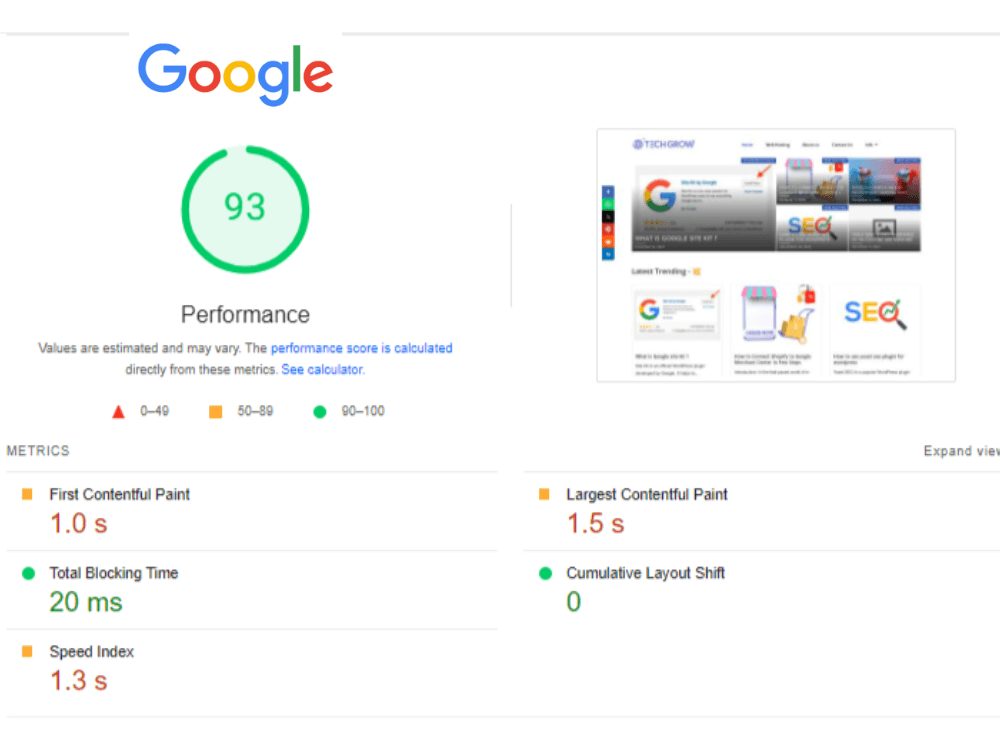
Google prioritizes the mobile version of your site for indexing and ranking. With over 60% of users accessing websites via mobile, choose a mobile-responsive WordPress theme for optimal performance and ranking.
For fast mobile loading, focus on First Contentful Paint (FCP) and Largest Contentful Paint (LCP).
FCP measures when the first content appears on the screen, while LCP measures the loading time of the largest element. Optimizing these metrics ensures a smoother user experience on mobile devices you can check the FCP and LCP score in Google page speed insights
4) Enable GZIP compression
GZIP compression reduces the size of your website files when they are transferred between your server and users’ browsers when the user reaches your site. This speeds up the process of browsers retrieving and loading your website data for the user.
For GZIP compression, you can use the WP-Optimize plugin, which includes a GZIP compression option. This plugin will also be useful to minify CSS, HTML, & JS files on your website.
5) Minify CSS, HTML & JS files
Your Google Page Speed score often includes or shows minifying CSS, HTML, and JavaScript (JS) files on your website. These files contain comments for formatting or style, but minification removes unnecessary code, making them smaller.
Minifying helps your site load faster while keeping essential information for proper display. You can easily minify CSS, HTML, and JS files in WordPress using the free WP-Optimize plugin.
6) Update plugins on WordPress website
Plugins can improve the functionality of your WordPress website, but using too many plugins can slow down your site. So it’s important to choose the correct and useful plugins and keep them updated on time to maintain the optimal speed and performance of your website.
Make sure to regularly update your plugins whenever the new versions are released. These updates can improve the performance and security of your website, and it is also important to update the PHP version of your WordPress website to the current version to maintain the server speed and mail functionality to work properly to maintain a Good Speed optimization for WordPress website.
Conclusion to make your website faster :
By following these ways, you can significantly speed up your WordPress website score on Google PageSpeed and improve its performance on Google searches. By staying proactive about site speed optimization, you can ensure that your WordPress site remains fast, efficient, and user-friendly for your visitors.
Faq
Google PageSpeed Insights is a free tool to analyze your website page speed on mobile and desktop devices. It gives you a score between 0 and 100. A higher score means your website is good in speed optimization methods.
By making your website faster, you’ll be able to get more traffic to your website, follow these steps
Enable image compression.
Improve server response time by choosing good WordPress web hosting services.
Leverage browser caching by using CDNs like Cloudflare.
Minify resources like HTML, CSS, and Javascript
Optimize your image sizes on website .
YES! Website page speed will increase your ranking in Google and most search engines
Website speed optimization is a method of increasing your website speed by that the website overall performance will improve
