Google site kit
Google Site Kit is an official WordPress plugin developed by Google. It helps to analyze how people find your content on online .Its a open stop solution for all your analytical Questions because it gets all the analytical data from the google’s official tools so it more trustable plugin for wordpress website.
sit kit is an one stop solution plugin developed by Google to deploy, manage and get data from google tools .
Is Google site kit plugin necessary
Site Kit is a good choice if your website is linked to various Google services and you want to get the reports for all of these services in one location. It allows you to easily track and analyze what’s going on with your website.
How to use google site kit
Installing and setting up Site kit
- Log in into your wordpress Dashboard
- On left side Go to Plugins > Add New
- Enter ‘Google site kit ’ in search bar, you will find search kit plugin in result
- Click Install Now and Activate
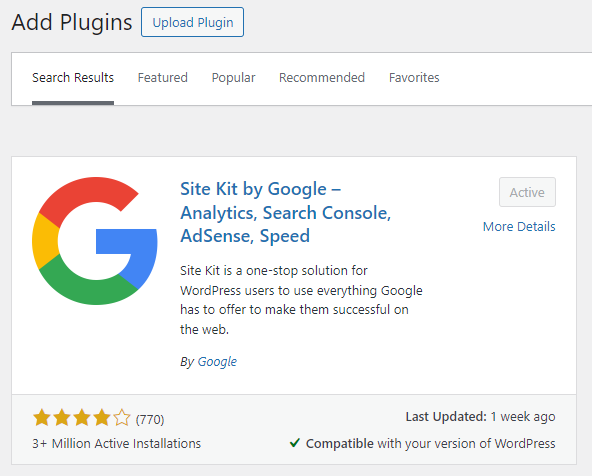
How to install google site kit
To set up Google Site Kit, go to Site Kit > Dashboard.
Site Kit first set up screen in wordpress :
- Connect Google Analytics as a part of your site kit setup. This will connect Google Analytics to Site Kit in the fourth and final step of the initial setup process. If you choose not to connect Google Analytics as part of initial setup, you can always connect it later by going to Site Kit > Settings > Connect More Services.
- Help us improve Site Kit by sharing anonymous usage data. If you’d like, you can choose to share anonymized data with the Site Kit team. All collected data is treated in accordance with the Google Privacy Policy.
You should choose the Google account that you use for the services that you plan to connect to Site Kit, e.g. Analytics and AdSense. Click the account name to proceed.
On the next step , you will be asked to provide additional permissions to allow Google Site Kit to access statistics from the relevant Google products connected to your Google account.
This is necessary for displaying these statistics in the Site Kit dashboard.
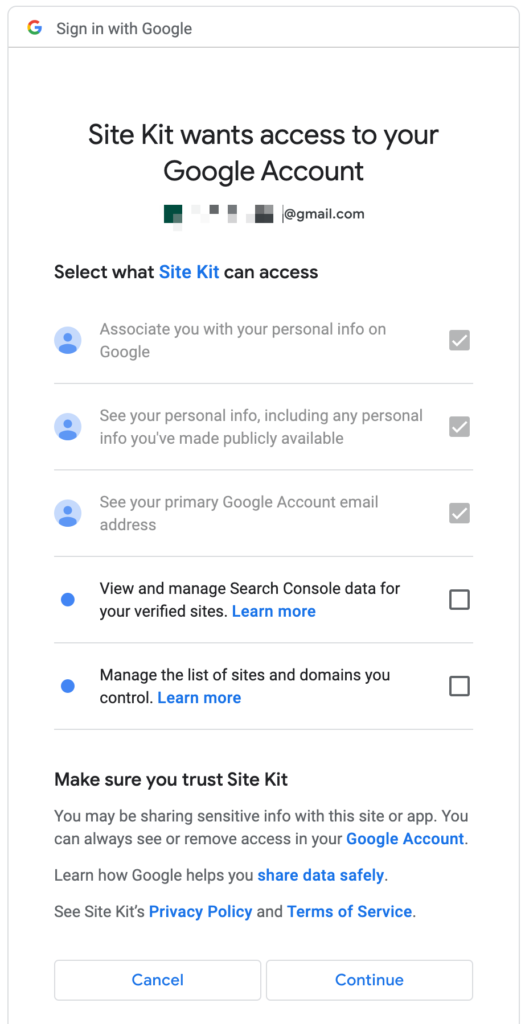
Granting permissions to your google account
Check the empty boxes on the right side and click Continue.
Next, you will be follow the to the three-step process
- The first step is for Site Kit to verify that you own the site (Owner of the website )that you are connecting to Site Kit. First,
Site Kit will check to see if your site is already verified. If not, Site Kit will verify ownership by adding a verification token HTML file or <meta> tag, if some reason the HTML file fails to your site and checking it against the Google Verification Service don’t worry its just an process .
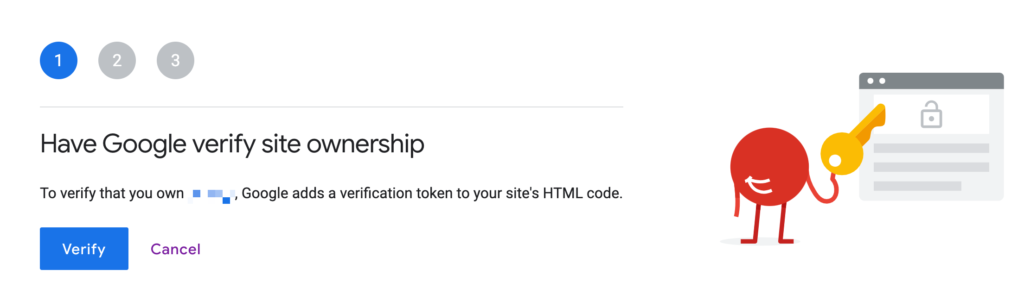
Verifying your site ownership.
Click Verify to continue.
On the next step, you’ll be asked to allow / permission your site to access your Google account data. This will allow Site Kit to display your connected modules and data , e.g. Analytics, Products in the Site Kit dashboard within WordPress.
Turning on metrics in your Google Site Kit dashboard in wordpress
Click Allow to continue.
Next, you’ll be asked to add your site to Google Search Console if it has not already been added. This will allow Site Kit to display data in the Google Site Kit dashboard in wordpress about how people find and use your site on google search .
Setting up Search Console in sitekit
Click Set up to continue the process .
The “Congratulations” screen after completing set up
Site Kit is now set up! Click Go to my Dashboard to view the Site Kit dashboard.
that it may take almost 48 hours for your dashboard to begin to show your data.
Setting up Google Analytics
You can also connect your Google Analytics Account to the site kit Dashboard in wordpress
Setting up Google Analytics :
Click Next to continue the process .
On the Analytics screen, you can choose an Analytics account to connect to Site Kit,
or create a new Google Analytics account for your website .
Selecting your Google Analytics account
Depending on which option you select, you may be asked to needed approves additional permissions regarding a new Analytics account.
Once you completed Analytics setup process, you will be redirected to the Site Kit dashboard.
Finally the google Site kit Plugin Integration setup is completed – congrats now your Google sit kit plugin is integrated with your wordpress website .

google site kit is an one stop solution plugin developed by Google to deploy, manage and get data from google tools to know about the exact details of your websites on google .
Yoast SEO is a WordPress search engine optimization plugin. Google Site Kit is a one-stop solution for WordPress users to take advantage of Google analytical tools to get successful in online.
Go to plugin section in wprdpress dashbord in that click add plugin then search for “Site Kit”. Click Install Now ans activate it thats all google site kit will be installed
Site Kit. Google Analytics is a free web analytics service that tracks and reports website traffic. Site Kit is a one-stop solution for WordPress users to use everything Google has to offer to make them successful on your website
Yes! Google Sites are free to build with a Google account. Apart from the option to purchase a custom domain, there are no additional fees to host and maintain a Google Sites website.
